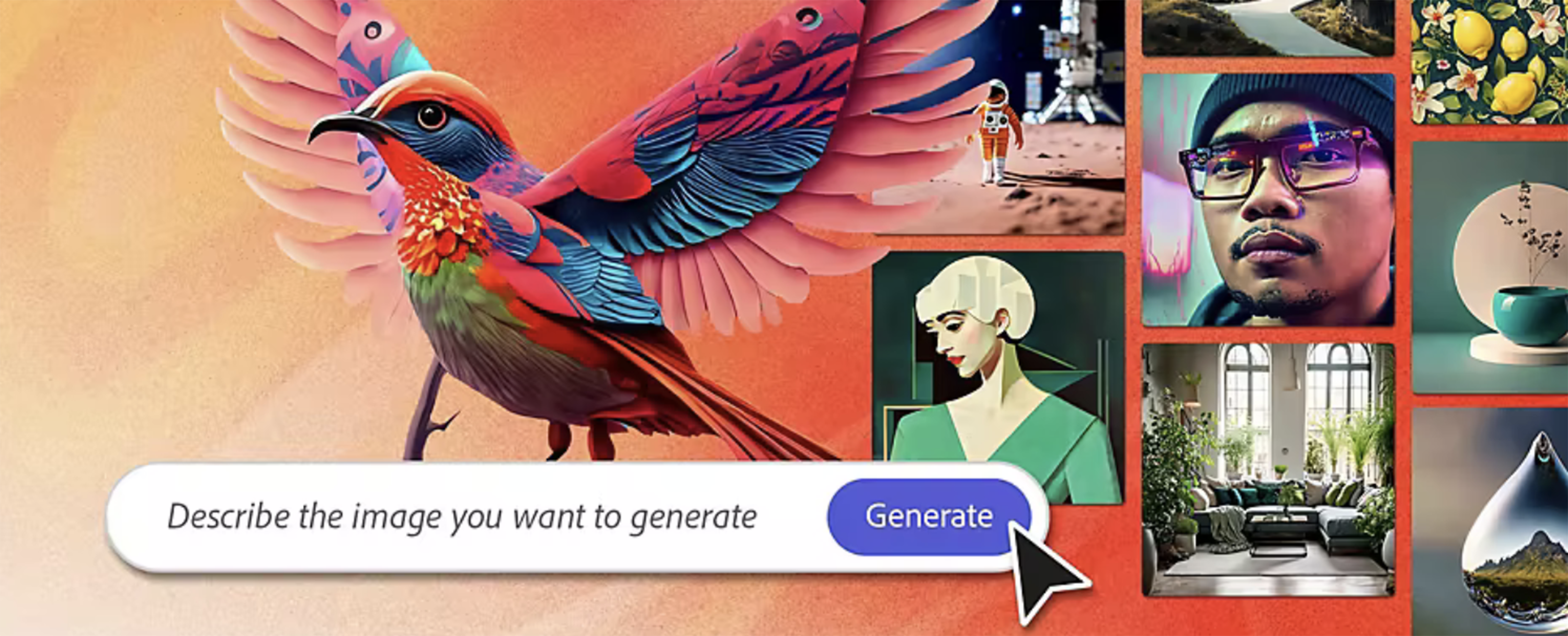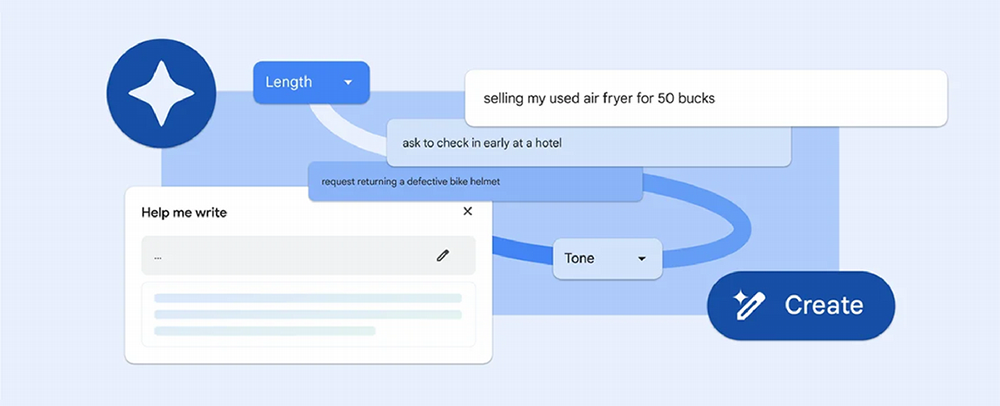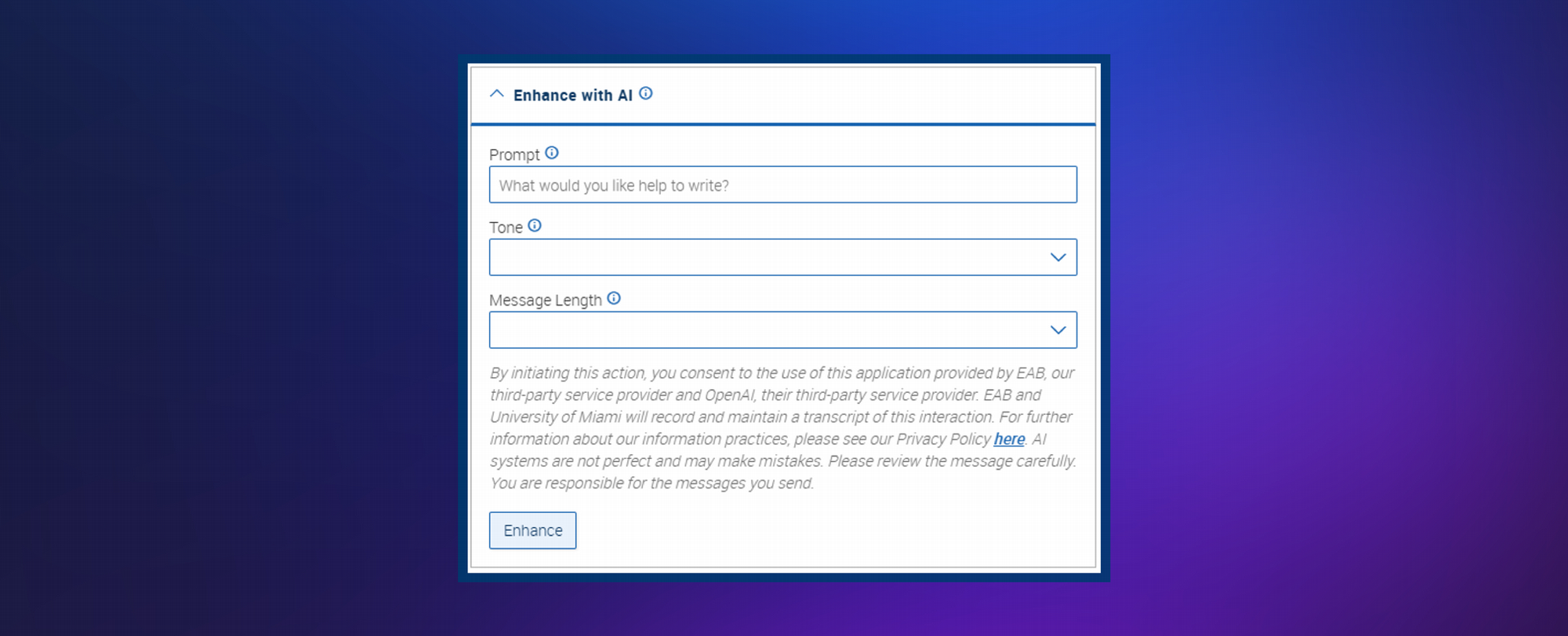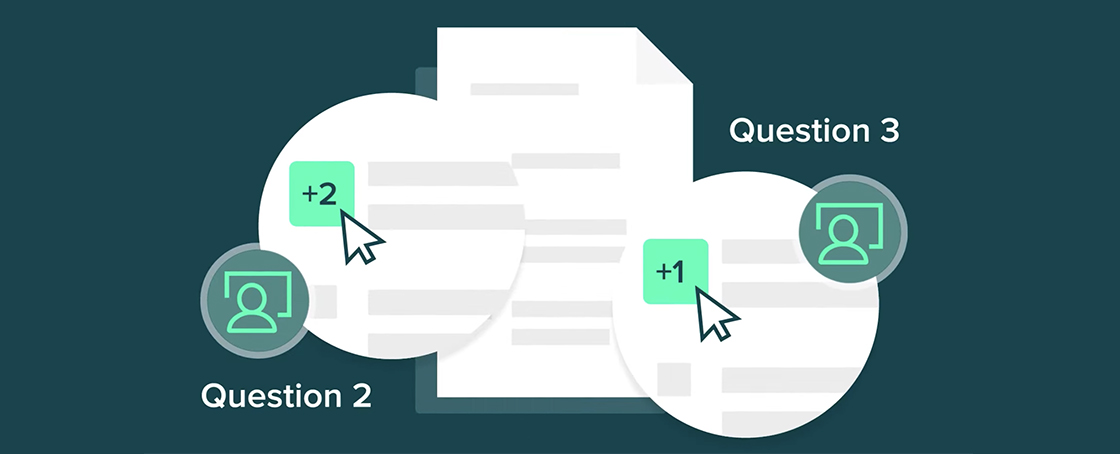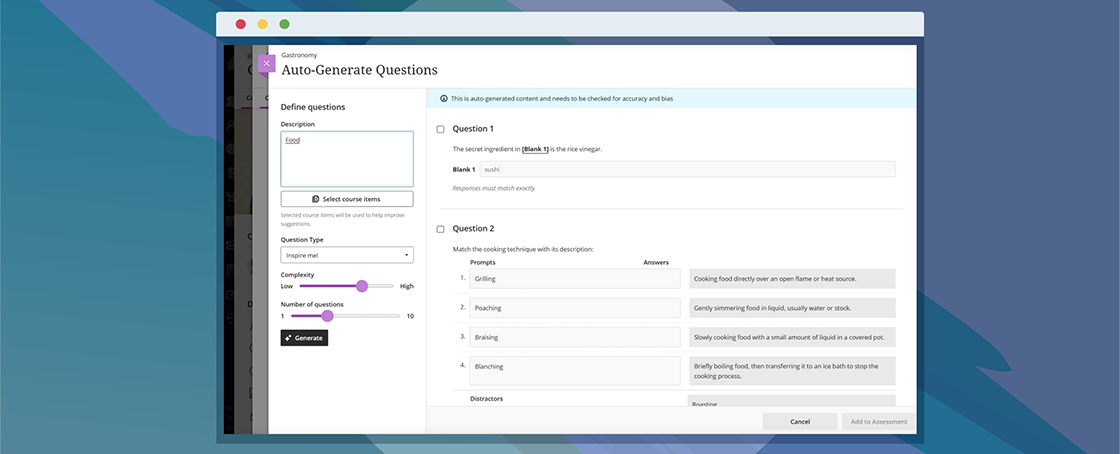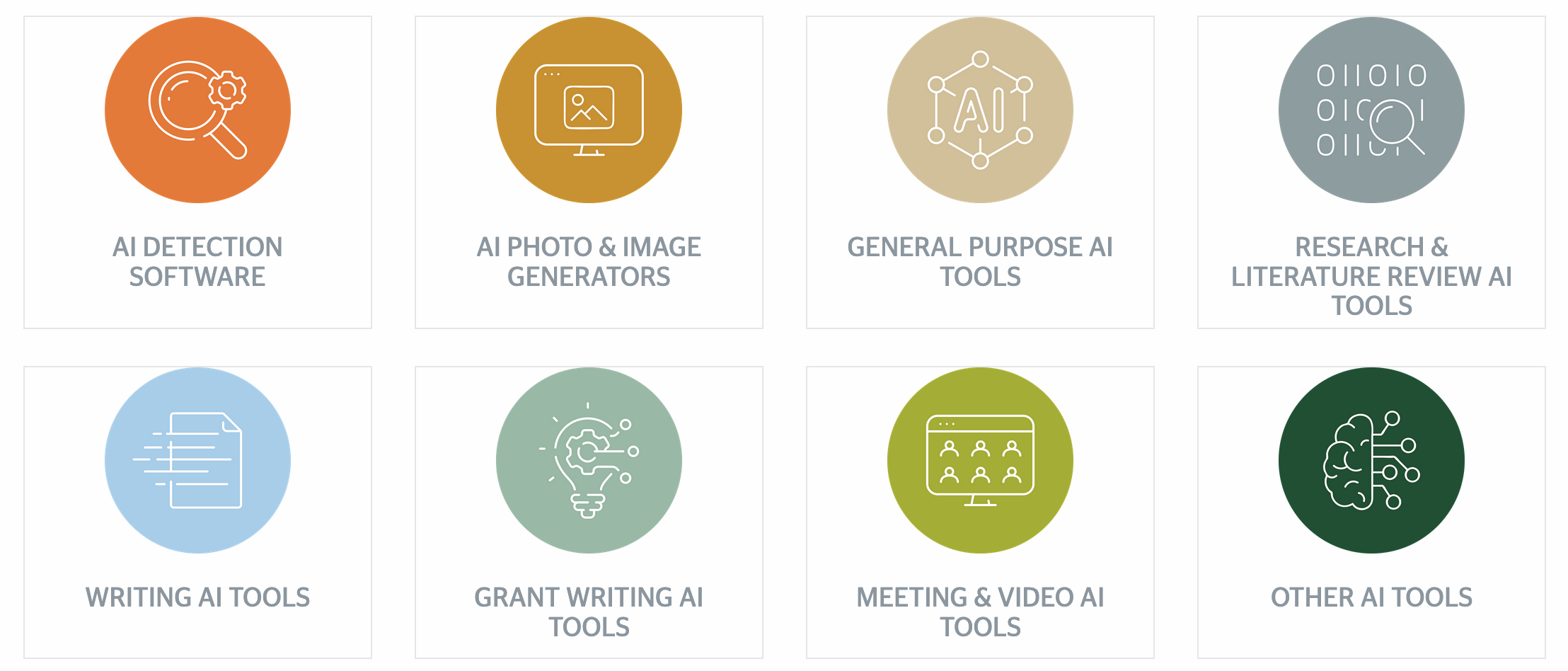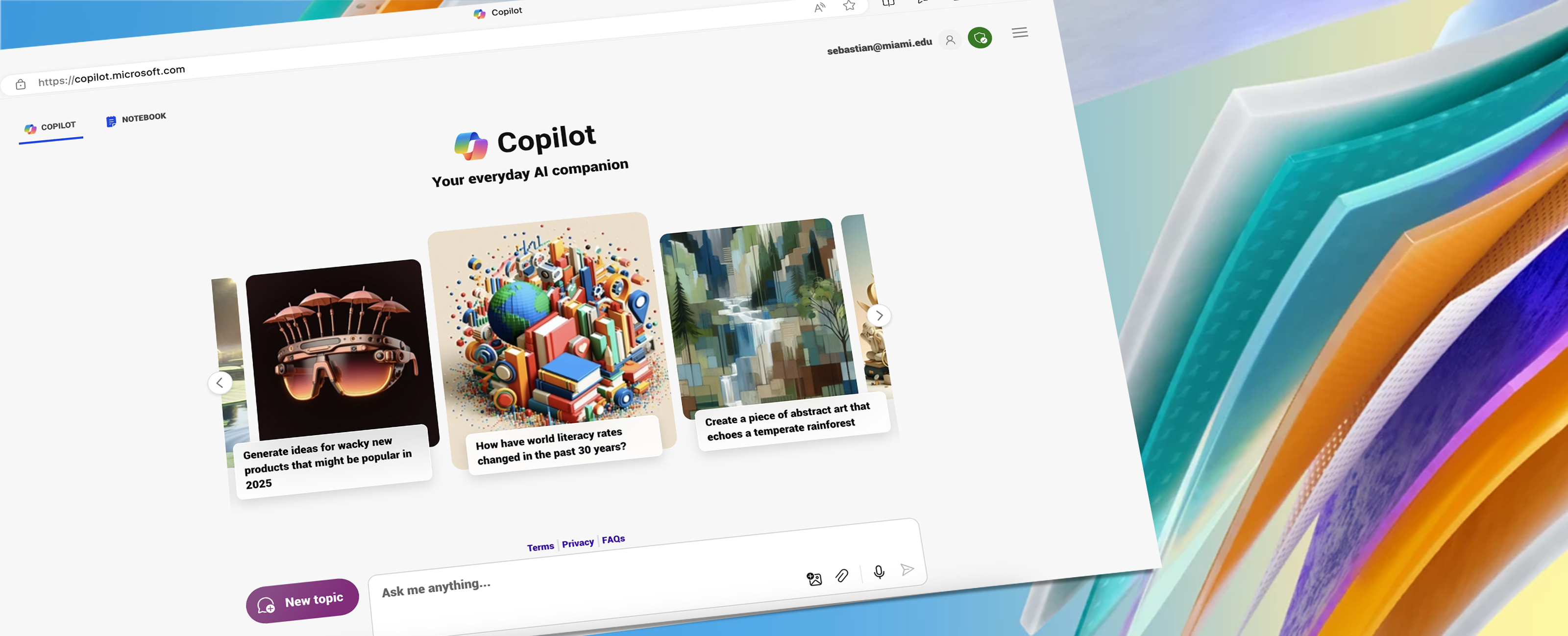
Copilot on the Web
Microsoft's AI-powered chat with data protection
Available for: UM faculty, staff, and students (ages 18+)
Use Copilot to get work done faster, be more creative, or support customers better. All of this can be done with the confidence that individual and business data is protected and will not leak outside the organization.