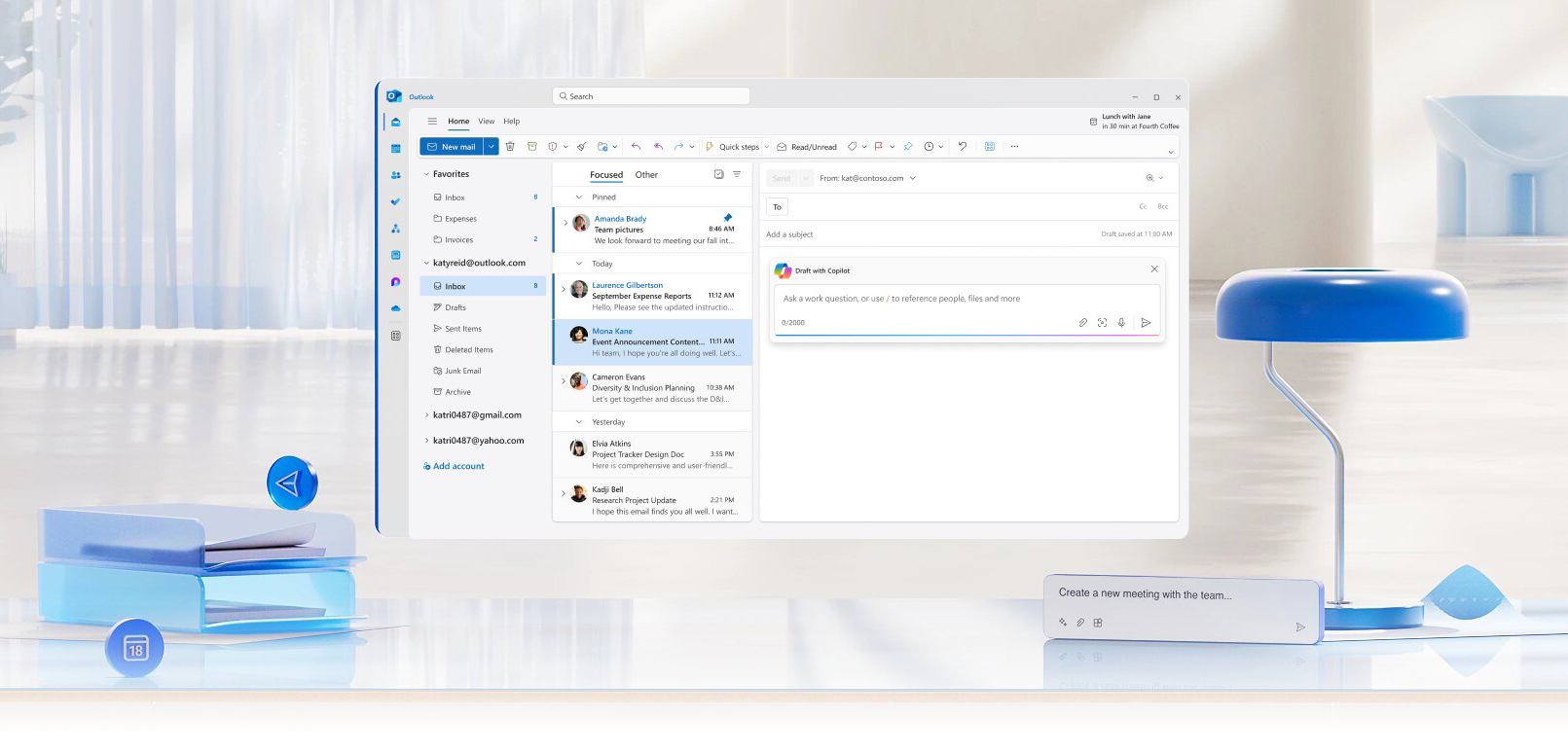
Copilot for Outlook
Catch up, prepare, and follow-up with ease in Outlook.

Copilot for Microsoft 365 is your everyday artificial intelligence (AI) companion, meant to bring the power of generative AI to work and life.
Copilot for Microsoft 365 is available for full-time faculty members, full-time staff members, and graduate students. With Copilot, you can draft emails, create documents, summarize information, and even generate creative content such as poems and stories. Offering Copilot to our faculty, staff, and graduate students allows us to gather valuable feedback and ensures that Copilot meets the unique needs of our University community.
Opt-In to Copilot for Microsoft 365 Opt-Out of Copilot for Microsoft 365
Important: To opt-in, toggle on the opt-in slider, and then click the "Submit" button.
You will receive an email confirmation once your request has been received.
Note: Once your Copilot for Microsoft 365 license is enabled, there may be a delay of up to 72 hours before Copilot is visible within all of the Microsoft 365 applications.
Quick Links: Overview - Tutorials - Training - Create with Copilot - Prompt Gallery - FAQs - Feedback and Tech Support
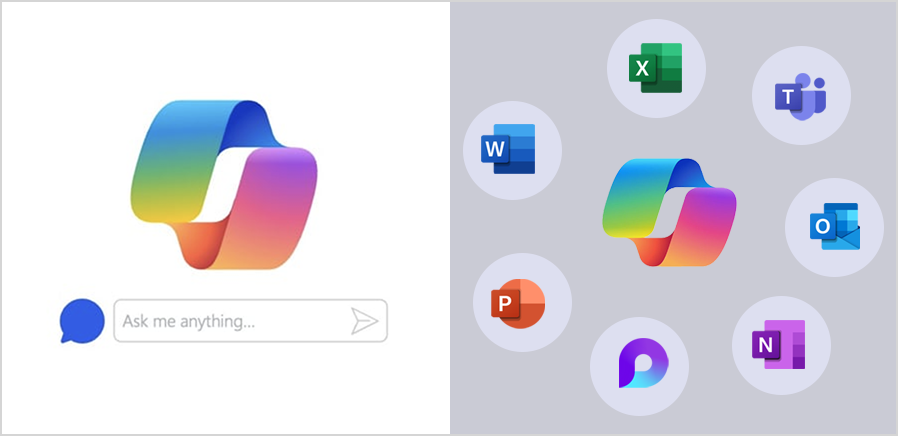
Copilot for Microsoft 365 applications is distinct from Copilot on the Web. While all University of Miami users currently have access to Copilot on the Web, access to Copilot for Microsoft 365 is being implemented in a phased approach targeting specific communities within the University.
Watch this video to discover how Microsoft 365 Copilot is revolutionizing the way we work. With its advanced AI capabilities, Copilot opens a new world of possibilities—simplifying tasks to amplify your impact.
Overview
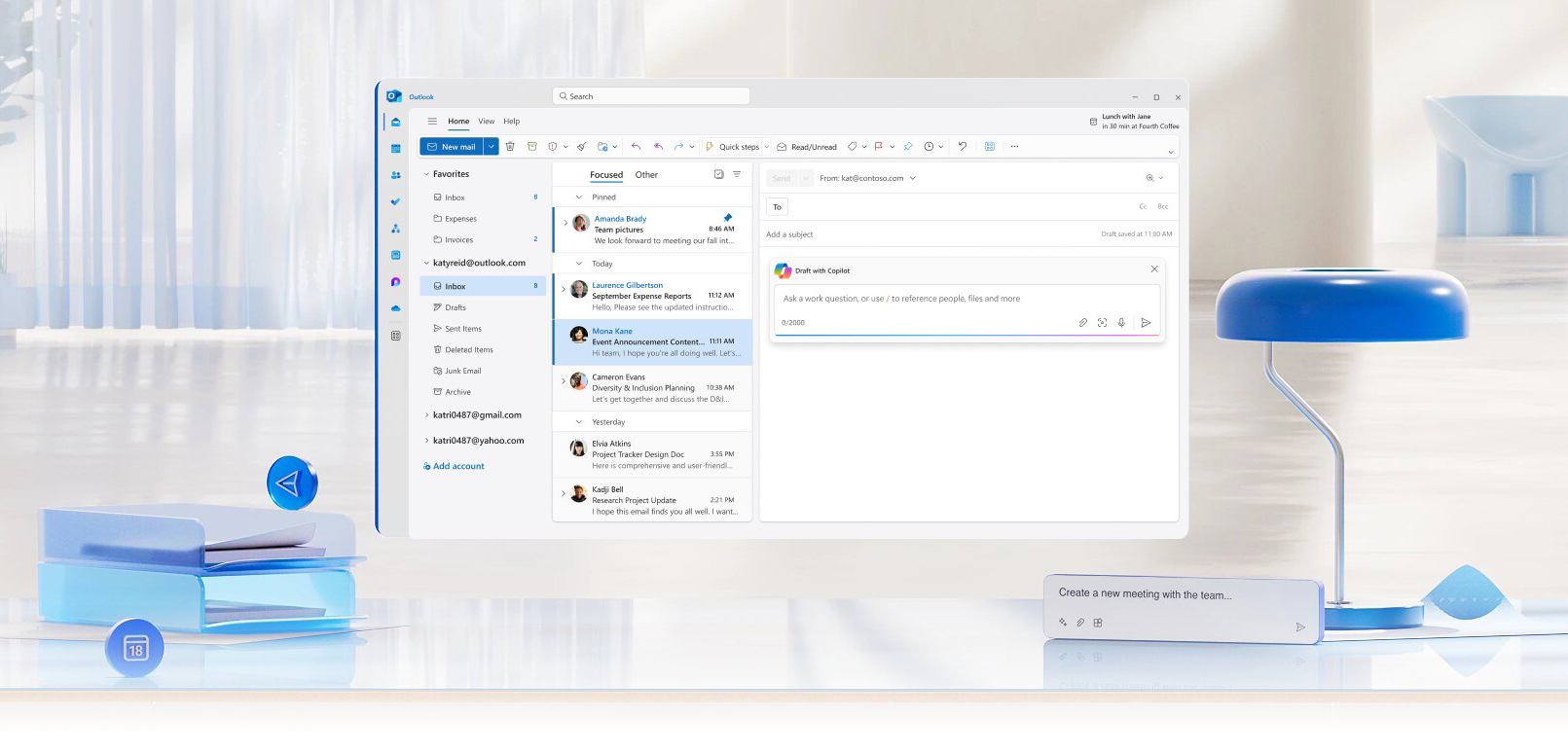
Catch up, prepare, and follow-up with ease in Outlook.
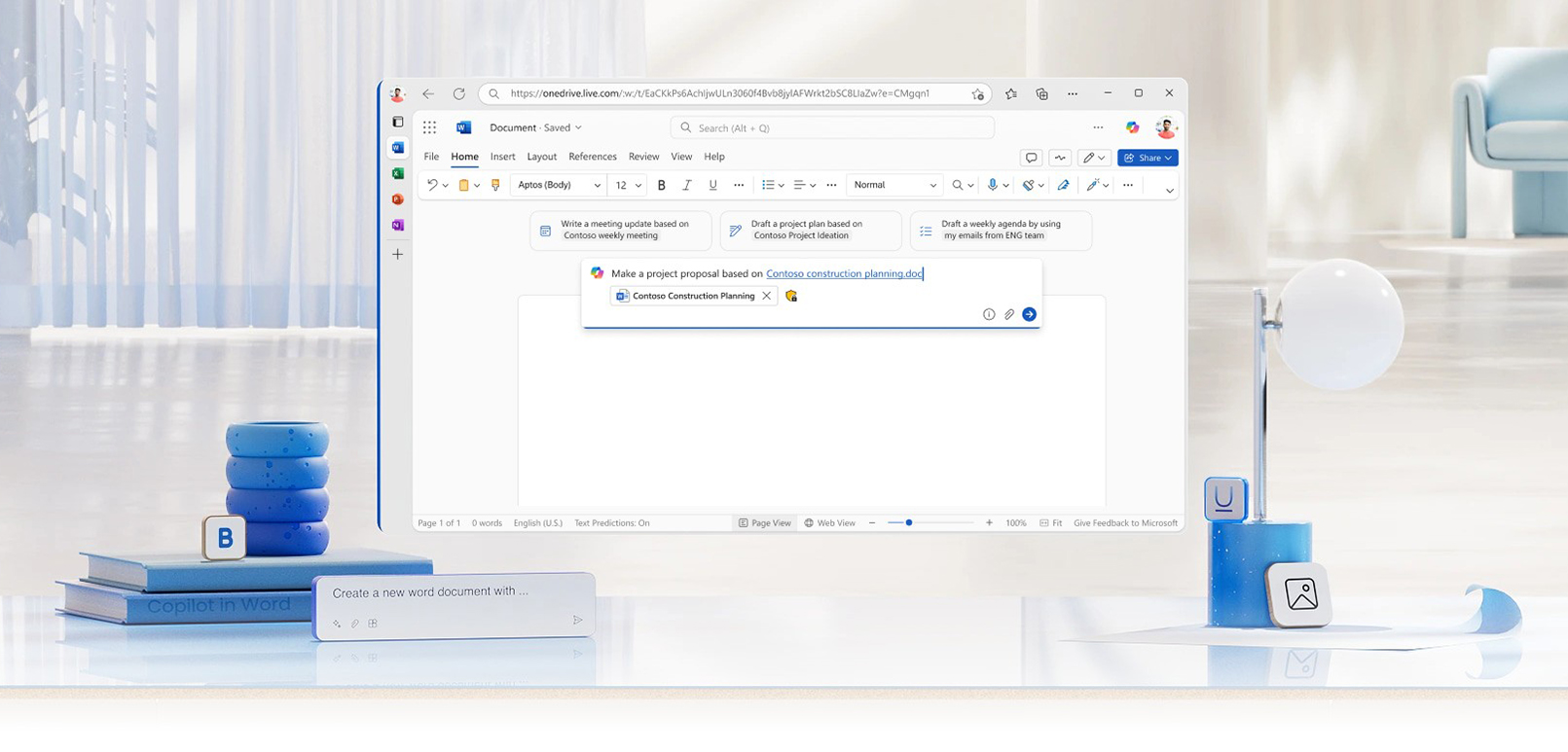
Explore how you can use the power of AI within Word.
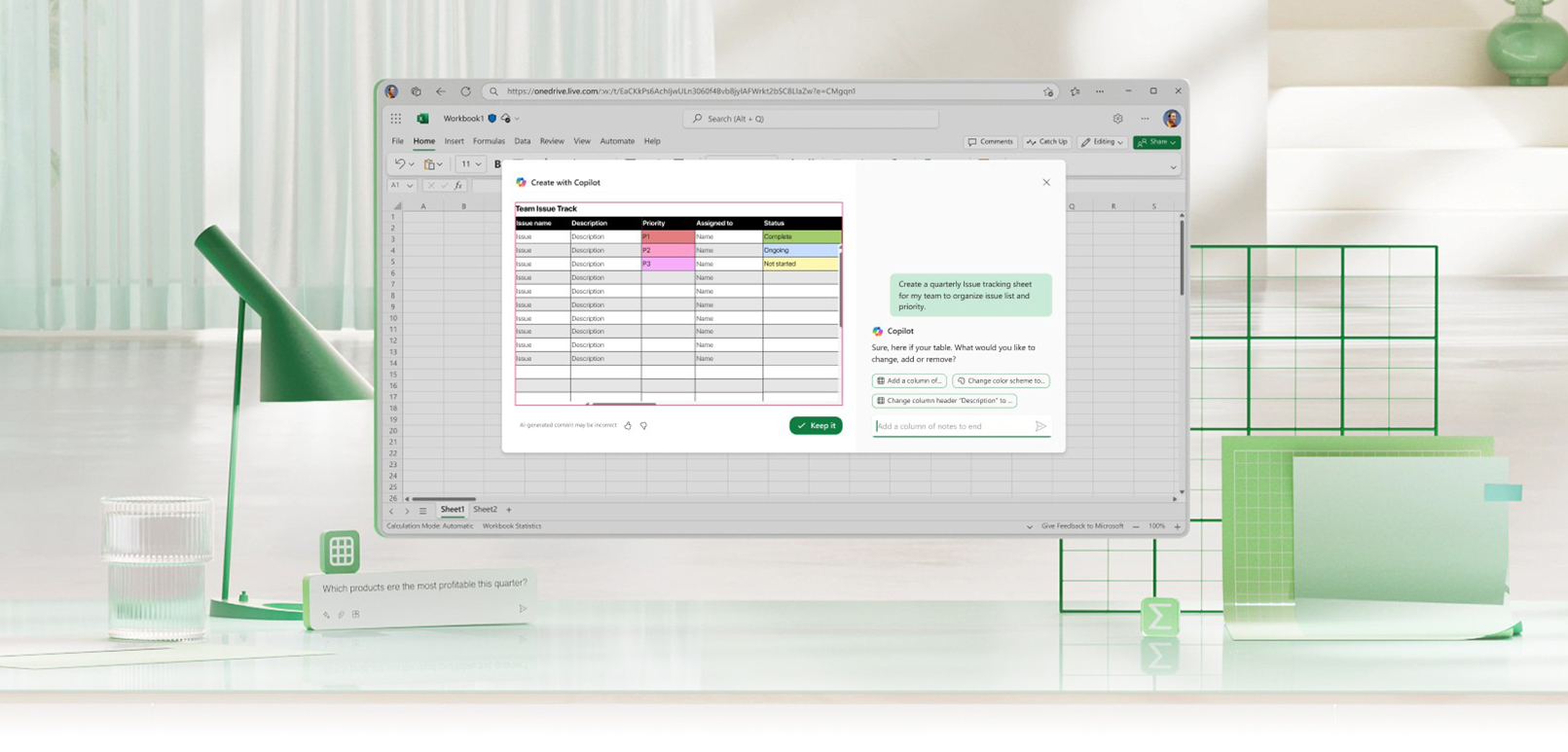
Analyze, understand, and visualize your data in Excel with ease.
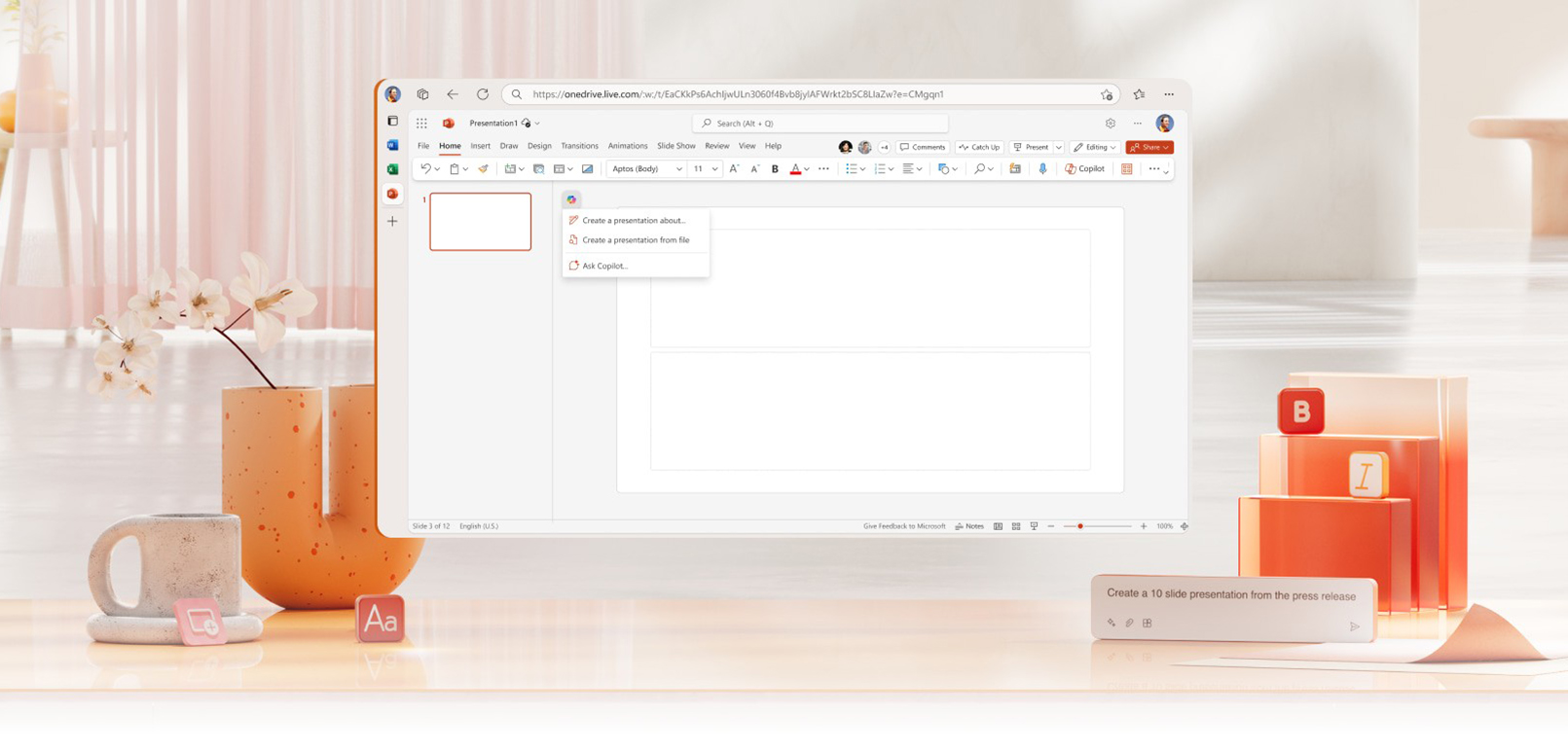
Turn your inspiration into professional PowerPoint presentations.
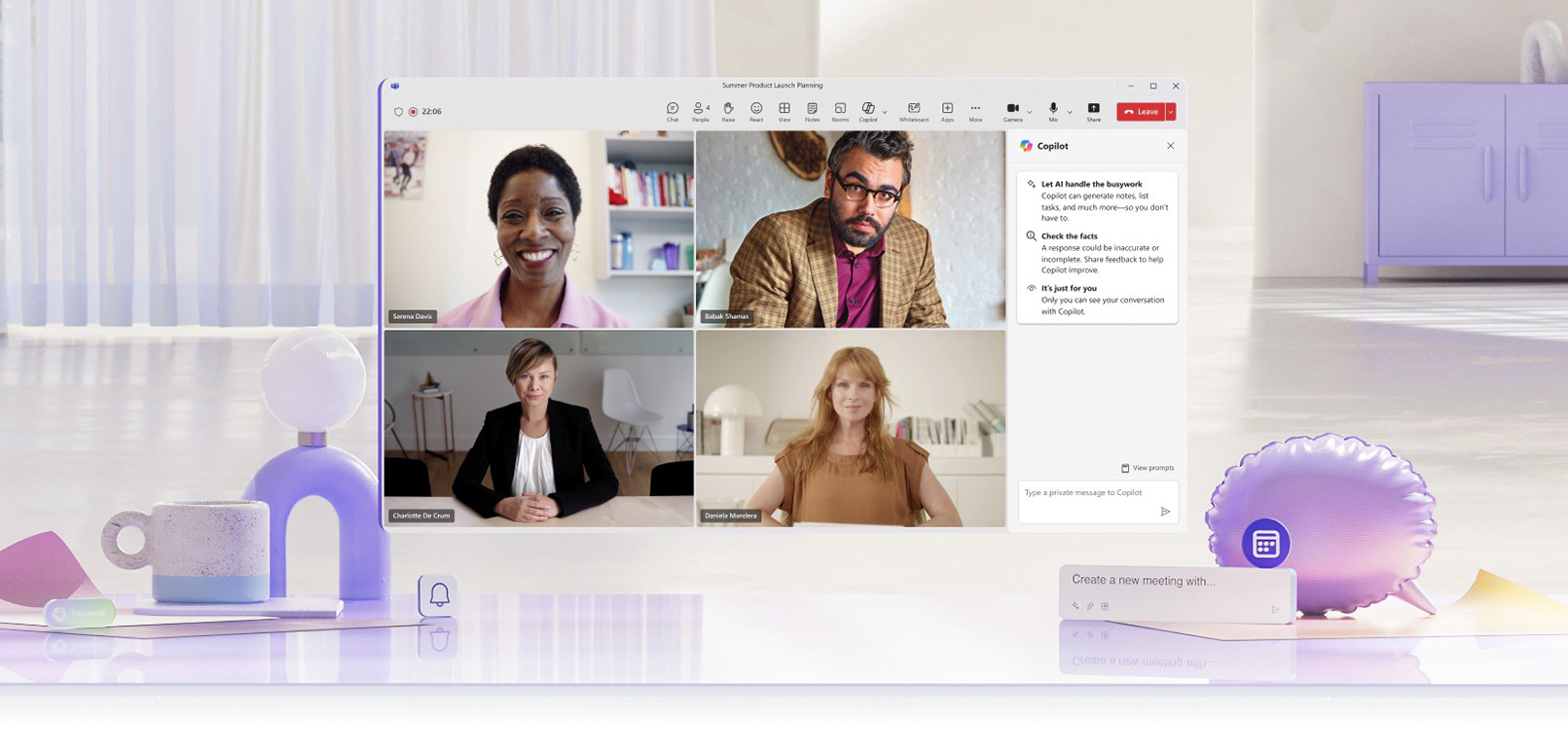
Transform your Teams experience with the power of AI.
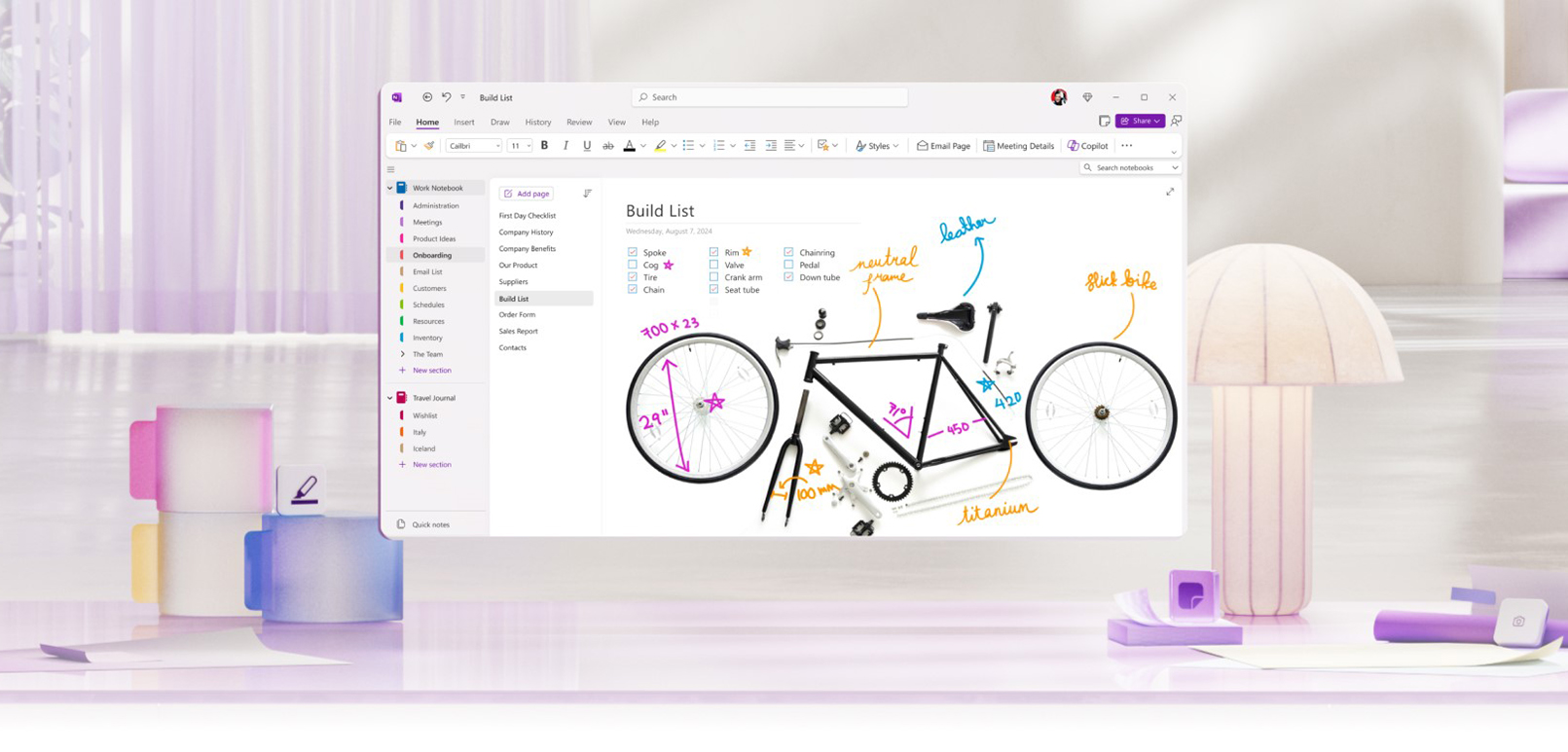
Chat with Copilot in OneNote and supercharge your productivity.
You'll find a curated collection of video tutorials and specialized guides that walk you through practical use cases. Whether you're looking to draft emails, summarize documents, create presentations, or boost collaboration, these resources provide step-by-step instructions and expert tips. You'll also gain access to advanced techniques like prompt crafting and productivity strategies, plus links to free online courses for deeper learning—all designed to help you integrate AI into your daily workflow with confidence and ease.
Tutorials and Online Courses
![]() The Copilot for Microsoft 365 tutorials page is your gateway to learning how to make the most of this AI tool.
The Copilot for Microsoft 365 tutorials page is your gateway to learning how to make the most of this AI tool.
Want to learn more about key features and benefits of Copilot, and how it integrates seamlessly with Microsoft 365 to assist you in various tasks? Watch video replays of recent webinar sessions to gain insights on how to make the most out of Copilot for Microsoft 365:Fall 2025 Webinar Series
During this webinar, learn how to:
During this webinar, learn how to:
During this webinar, learn how to:
...and much more!
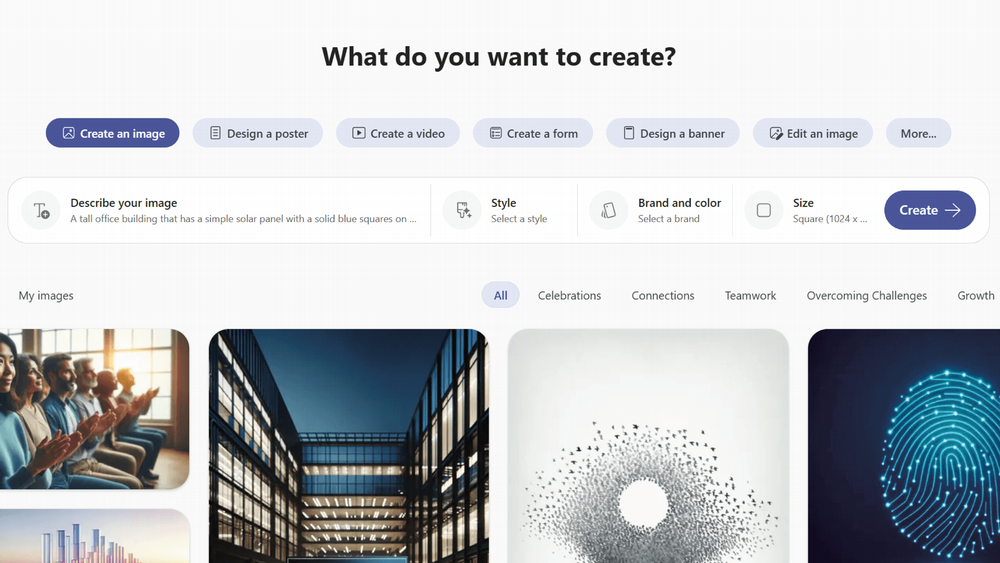
Create is your AI-powered content creation hub in Microsoft 365. Quickly generate and refine videos, images, documents, banners, and other creative assets using natural language prompts—no design or editing experience required.
Explore what you can create, key benefits, and how to get started with Create in Copilot:
Start your Copilot journey—find Copilot prompts to boost your productivity. Note: AI-generated content may be incorrect, so sources are provided for your review when possible.
Prompt Gallery
If you have started using Copilot for Microsoft 365, we'd love to hear about your initial impressions: please take a few minutes to complete the feedback survey. Your experience is valuable to us as we continue to improve and refine this innovative tool for our University of Miami community. To share general feedback about Copilot, please email ai@miami.edu. For 24/7 technical support, please contact the IT Service Desk.
Share Feedback and Get Support
Have Feedback? Share with the AI Team
Need Help? Technical Support is Available 24/7